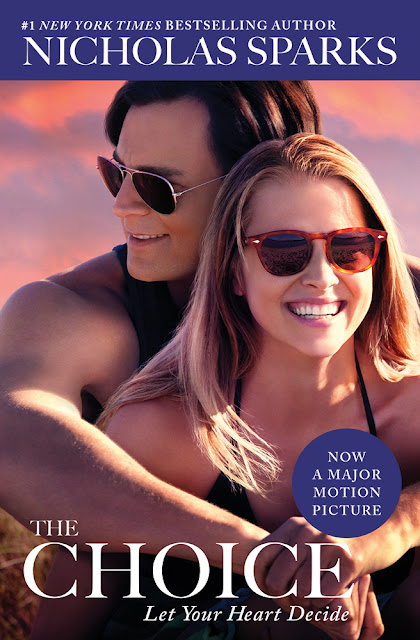How to Install any Windows OS from a USB Flash Drive?
This blog post contains detail-to-detail instructions on how to to do a clean installation or upgrade installation of any Windows OS version you wish to run on your computer. This can somehow help you save more money since you can push through the entire process at home and without the help of any professional technician who will charge you with a little surprising price. Step One: Create or Download an ISO for the Windows Installation Media Prior to creating your USB installation drive, you’ll need to have your Windows installation media available as an ISO file. If you already have an installation DVD, you can use it to create an ISO file using ImgBurn or other software applications, a handy little free utility that’s been around forever. If you don’t have Windows installation DVD, you can download ISO files for Windows 10, 8, or 7 directly from Microsoft. Note: You’ll also need a minimum of a 4GB flash drive to create your installer. Be sure to copy anyth...